The OFFICIAL WMUZ App features explained
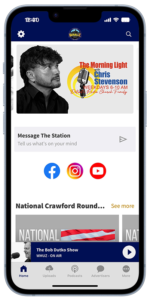
First, download the app from the App Store or Google Play.
(Search “The OFFICIAL WMUZ App”)Then take WMUZ everywhere you go
One of the big reasons to have the app is so that you can listen to WMUZ anywhere you can connect to the Internet. That’s especially helpful when you travel and want a taste of home, anywhere regular radio reception is difficult, and in places where you don’t have ready access to a radio. Just press play on player just above the bottom navigation menu.


Access all sorts of features via the app
Ours is a pretty robust app. For example, you can enter our group chat (just keep it clean and respectful; don’t behave in a way you wouldn’t behave in front of your grandmother, your pastor, or a police officer!). Check the programming schedule. Share photos. Send audio messages. Just poke around and see what you discover — you’re not going to hurt anything!
(Hint: The circle with the three dots in the lower right opens a much larger menu to get you just about anywhere on the app.)
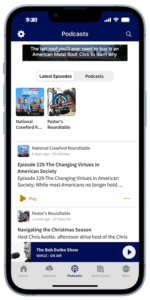

Access and listen to podcasts
The WMUZ app links to podcasts that you can listen to at anytime. These include the National Crawford Roundtable, featuring Bob Dutko, The Stand, and previous Home and Health Show episodes.
We’re growing the list of podcasts, so stop by and discover something new!
Send us a message
Select “Message the Station” on the home page or from the main menu (tap the circle with the three dots to open the full navigation menu) to send us message, like a prayer or song request, challenge Bob on something he said on the air — whatever you wish (just remember civility matters).


Easily find our Advertising Partners
If you’re looking to connect to our advertising partners, tap the ‘Advertisers’ icon in bottom navigation section of the home page.
You can then scroll for the advertising partners you’re interested in. Tapping the phone number will populate your phone’s dialer to make calling easy. Tapping the advertising partner’s logo will take you to that partner’s landing page on wmuz.com.


Share Audio and Photos
You can upload audio recordings and photos to share with the rest of the WMUZ audience. Just tap ‘Uploads’ on the bottom navigation menu and follow the instructions.
Great use cases:
- Prayer requests
- Share your experience while at a WMUZ event or concert
- Communicate with the on-air staff, Chris Stevenson, Bob Dutko, and Paul Edwards
- Share praise reports and positive experiences with WMUZ advertisers
Just to name a few.




